Uwell Caliburn Explorer Vape Kit
The Uwell Caliburn Explorer vape kit is an incredibly versatile and unique addition to the Caliburn series of MTL vaping kits.
The Uwell Caliburn Explorer Kit takes vaping innovation to the next level with its 2ml split-pod design. Enjoy two flavours simultaneously, thanks to its unique “four-leaf clover” button control, 36W max output, and adjustable airflow.
The Explorer also benefits from a large, fast-charging type-c internal 1000 mAh battery for two days of vaping, auto-draw activation, and a clear view pod window to ensure you keep your e-liquid topped up.
The Uwell Caliburn Explorer Kit isn’t just a compact and user-friendly pod kit from the celebrated Caliburn line; it’s a dual-flavour sensation that offers unrivalled versatility. Its standout feature is a 2ml split-pod system, allowing you to vape two different e-liquids at the same time.

SEE MORE VAPE KITS…
Uwell Caliburn Explorer Colours:
The Uwell Caliburn Explorer kit is available in four simple colours.
- Black
- Silver
- Pink & Cyan
- Orange & Black

Specifications
- Weight: Approximately 51g
- Output Power: 32w
- Materials: Aluminium Alloy, PC, PA
- Dimensions: 14.6 mm x 26 mm x 116.5 mm
- Battery Capacity: 1000 mAh
- Pod capacity: 2 ml (1 ml per side)
- Coil compatibility: Uwell Caliburn G and G2 coils

Dual
To activate Dual mode, press the up button once and enjoy two flavours from every puff. Experiment and create countless flavour combinations with different e-liquids.

Left / Right
Pressing the left button once will activate the coil installed on the left side, while pressing the right button will activate the coil installed on the right.
The ability to install different coils on either side flavour with different flavours makes the combinations endless.

Alternate
Pressing the down button once will activate Alternate mode, where the flavour will be switched automatically upon each puff while drawing different juice into either side.
If you have a menthol flavour on one side and a fruit flavour on the other, using Alternate mode will automatically switch between both flavours on every puff.

Operation
The Uwell Caliburn Explorer features a 4-leaf clover design menu button, enabling you to switch between different modes or effortlessly activate different coils.
Choose from Left Coil, Right Coil, Dual Coil and Alternate modes.

Dual
Utilising the full potential of the Caliburn G and G2 coil series, the Explorer can use both coils at the same time.
Depending on what coil you prefer, if you install two of the same, you can maximise the power output and increase the intensity of the flavour production.
For example, if you install two of the Caliburn G 0.8Ω (16w Max output) coils, one on each side, you’ll get up to a maximum of 32 watts of power.
Coil Choice
- Caliburn G FeCrAl UN2 Meshed-H 0.8Ω (8-16w)
- Caliburn G2 FeCrAl UN2 1.0Ω (10-15w)
- Caliburn G FeCrAl UN2 Meshed-H 1.2Ω (13-16w)

Uwell Caliburn Explorer Pod
The 2 ml capacity Explorer pod features a dual side-refill mechanism, allowing you to enjoy two different flavours with two different resistances of coils. Furthermore, you can install two of the same coil and double up on the power output, maximising the full flavour potential of your desired e-liquid.

Uwell Caliburn Explorer Key Features
- Dual airflow system
- Pro-FOCS Flavour technology
- Super wide clear view juice window
- Auto-draw functioning
- 2A Fast charging

What’s in the box?
- 1 x Caliburn Explorer battery device
- 1 x Empty Caliburn Explorer pod
- 1 x Caliburn G 0.8Ω coil (pre-installed)
- 1 x Caliburn G2 1.2Ω coil (pre-installed)
- 1 x Caliburn G 0.8Ω coil (spare)
- 1 x Caliburn G 1.2Ω coil (spare)
- 1 x Type-C USB charging cable
- 1 x User Manual
How to Use the Uwell Caliburn Explorer: Simple Setup Guide
- Five clicks to turn the device on and off.
- You can get a looser or tighter draw by reversing the pod. Each pod has two airflow holes positioned in between the coils. For a tighter draw, the smaller hole should face towards the fire button. And for a looser draw, the larger hole is in the same direction.
- Once you turn on the device, both lights on either side of the cloverleaf button system will flash. This currently means that both liquid chambers mix together.
- Press the left side button only to vape the left side chamber, and the right button for the right side chamber.
- To go back to both flavours together at any point, press the top button of the clover leaf.
- Press the down button to automatically alternate the puffs between the two flavours. A really cool feature!

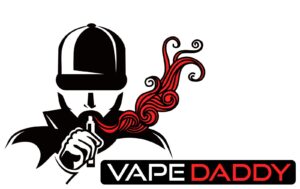


















Reviews
There are no reviews yet.